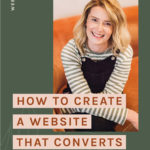Is your website converting for you? Have you checked your Google Analytics stats recently?
It’s one thing having a website that looks gorgeous but if it’s not converting visitors into leads, clients and customers then that good design is costing you a lot of money!
Creating a website is so much more than just good looks. There is a lot of strategy that goes into web design and in this blog post, I want to share with you 5 simple tips that you can implement to create a website that converts.

Tip #1: Make it clear WHAT you do and WHO you serve on your homepage
The key to a homepage that converts is making it completely clear what you do and who you work with as soon as someone lands on your homepage. You want your website visitors to know quickly whether you are someone that can help them.
For example, on my homepage I have:
Brand and Marketing Strategist and Designer dedicated to helping you love your brand, show up confidently, nurture your audience and grow your business. I have the four things that are highlighted in bold set so they change every couple of seconds. This gives interaction to the page to keep my visitors attention for longer.
I then have a short sentence where I tell my visitors my mission statement. This helps them to easily understand exactly what I do.
In all of my Showit website templates and when working with clients on custom website design, I always ensure that this key information is included near the top of the page.
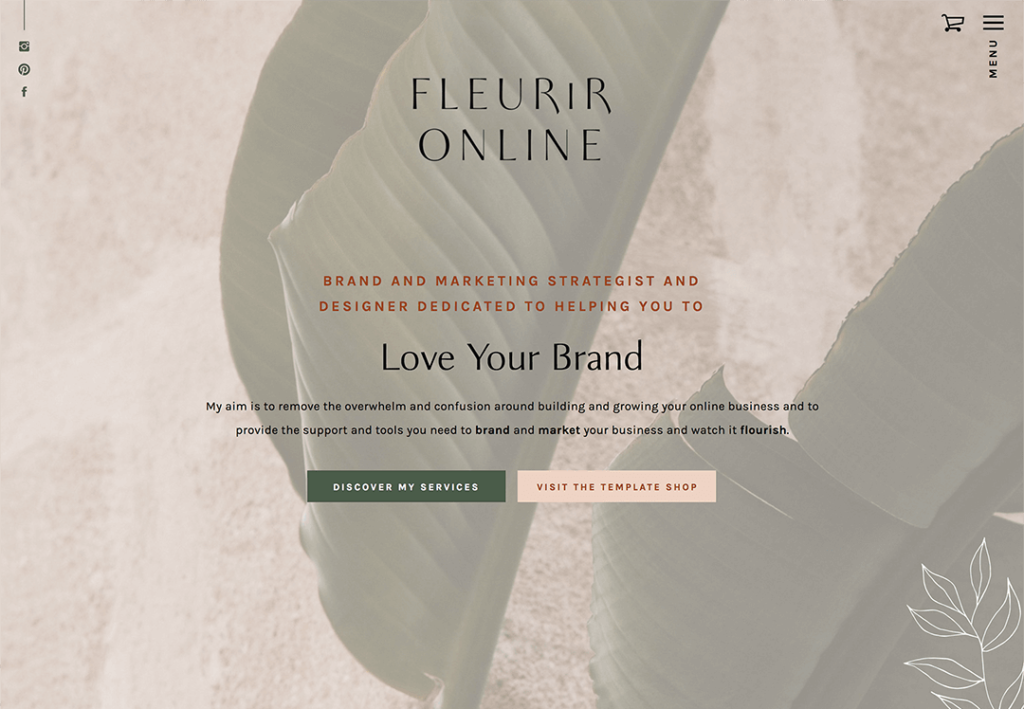
Tip #2: Create a clear call to action above the fold
Next, you want your website visitors to take action which is why I recommend a call to action button above the fold. As you will see in the screenshot above, I have two call to action buttons. One which takes them to my services page and one to my template shop.
Other example calls to actions might be DOWNLOAD NOW where you link to your freebie or BOOK A CALL so they can jump on a discovery call with you.
You also want to make sure that your call to actions are clear and tell them exactly what you want them to do. This is not the time to be creative with your website copy. Be clear and to the point.
Tip #3: Take your website visitors on a user journey
Just like most things in business, you should have clear goals that you want your website to achieve. These might be sign-up to your newsletter, book a discovery call or purchase a product.
Before working on a new website design or when making changes to an existing one, always think about what you want your website to do for you and how those goals meet your overall business goals.
If you’re creating a website without any goals in mind then it’s likely that you are going to confuse your audience. You need to take your website visitors on a journey.
Think about how will you get them from A to B. What are the steps in between that they need to take and how can you use your website design to guide them there?
Tip #4: Add content upgrades to your blog posts
Having a blog on your website massively increases your bounce rate, especially if you are getting a lot of traffic from Google and Pinterest (which I hope you are!).
When you’re spending time creating blog posts, you don’t want those visitors to read and run. A good way to ensure you are not losing visitors is by providing a content upgrade in your blog posts.
A content upgrade is a call to action that encourages visitors to sign-up for a freebie that relates to your blog post.
You can either embed your email sign-up form straight in the blog post or create a graphic or button that links to an opt-in landing page.
For example, my blog posts that relate to building and growing a brand, link to my Flourishing Brand Roadmap. You can see an example here >>>.
The blog posts that relate to all things website include a call to action to my DIY Your Website Checklist which you can see below.
One thing to make sure of when including content upgrades in your blog post is that they are relevant to the blog post that you are including them on. That’s why it’s a good idea to think about your content topics and create freebies that relate to these.
Tip #5: Focus on your website copy just as much (if not more) than the design
Your website copy is key to creating a website that converts. I always ask my clients that I work with on The Flourish Experience to send me their website copy before starting work on the website design.
Ideally, if budget allows, I would recommend working with a copywriter who specialises in website copy but if not then it’s totally possible to do this yourself.
When writing your website copy, ensure you have your ideal clients in mind and speak directly to them. If you have done your ideal client research correctly, then you should know the pain points, challenges and fears that your clients have as well as the transformation that they want to achieve. Write your website copy in a way that addresses these things and then present the transformation.
Always ensure you break up your text with clear headlines and call to actions. No one wants to read an essay when they land on your website. Keep it to the point.
BONUS TIP: Install Hotjar to track how visitors use your website.
Hotjar is an amazing tool that allows you to track how visitors are using your website. By using Hotjar you can create heatmaps for the main pages on your website so that you can see where people are visiting the most. You may find that they are clicking on something that they expect to be a link but it’s not currently.
You can also record visitors using your website so that you can see what pages they are landing on and exiting and the activity in between. It makes for really interesting viewing and will help you to make positive changes to your website.
It’s not enough to just have a pretty website…
As you can see it’s not enough to have a pretty website design. There’s so much more that goes into creating a website that converts your website visitors and I really hope that these five tips have been helpful.
If you are in the process of DIYing or making changes to your website, then check out my free Ultimate DIY Your Website Checklist. This extensive checklist will give you so many more ideas on how you can create a website that converts.
Check out the Showit website template shop
If you are in the market for a new website, then I’d love for you to take a look at the website templates in my Showit website template shop. They are ideal for coaches and service-based businesses such as virtual assistants, marketing strategists, social media managers, branding photographers, copywriters and many more!