With so many website platforms at your fingertips, how do you know how to choose the right platform for you?
Do you build your website on WordPress? Or Maybe Squarespace is the platform? But what about Wix? And then there’s Showit. Oh yeah, and Shopify!
I get it, choosing a website platform can be a complete minefield but never fear, I’m here to help. In this super detailed blog post, I’m walking you through the pros and cons of each platform so you can compare them all at once and hopefully decide which platform you should choose for your business.
In this post, I’m going to compare WordPress, Squarespace, Wix and Showit. I’ll also give you my recommendation on my website platform of choice.
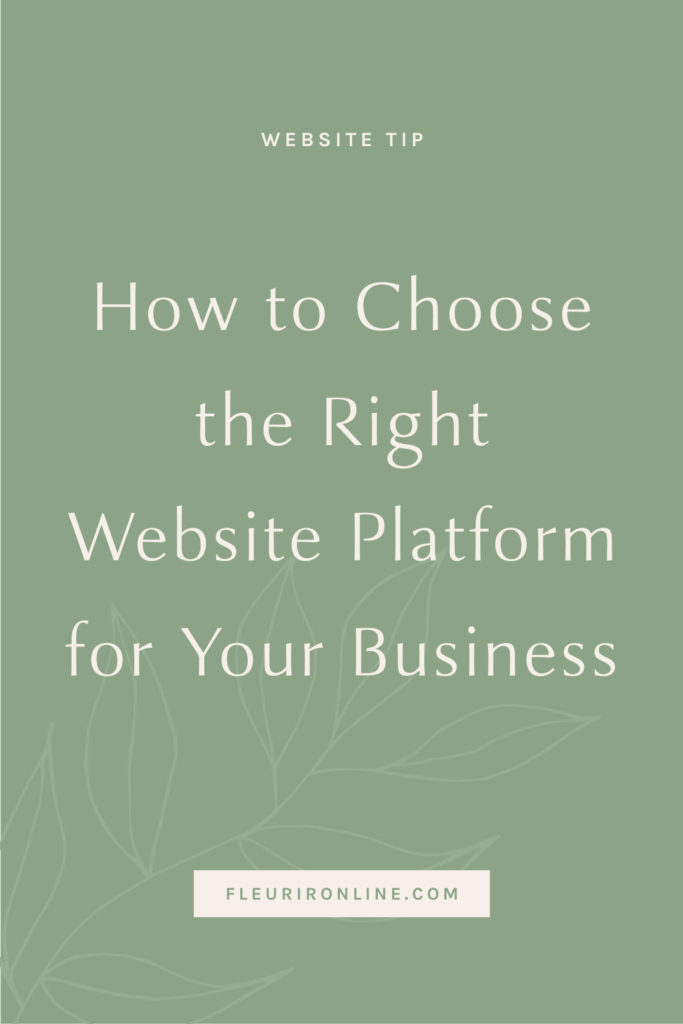

1. Showit
Description:
Showit is an all-in-one website platform similar to Squarespace and Wix (but better). This means that hosting is included in the monthly/annual subscription, therefore, eliminating an additional cost.
Pros of Showit:
- Showit is a completely code-free platform which means that you can design a highly converting website, without needing to know ANY code.
- The support articles, help team and community are second to none.
- It’s very easy to install a template. Simply add your share key to your library and voila, it’s there for you.
- They handle all of the technical elements including hosting and transferring blog content from other platforms.
- It’s completely customisable and super easy to do.
- You can design a separate mobile experience which is essential these days.
- It integrates with WordPress for blogging which means you still have the power and functionality of WordPress but the design is all done within Showit.
Cons of Showit:
- It’s not a completely integrated platform which means that a shop, analytics, blogging etc… is all done outside of the Showit interface.
- It’s easy to get carried away with the design meaning it could be time-consuming but choosing a website template will solve this.
- Designing the mobile site separately takes additional time.
- Not necessarily a con but Showit is still a relatively unknown platform even though it’s been around for years. It seems to be picking up the pace now though.
Cost:
Plans start from $19 a month or $24 a month with a blog. Custom plugins with WordPress will require the top level subscription at $34 a month.
Who is Showit best for?
Showit is a great option for solopreneurs and small business owners who are looking for the flexibility of great design paired with the powerful functionality of WordPress.
Who is Showit not for?
I wouldn’t recommend Showit to eCommerce businesses who plan to have a large number of products in their shop. For this, I would recommend Shopify.

2. Squarespace
Description:
Squarespace is an all-in-one platform which includes hosting, eCommerce, analytics, blog, email and more.
Pros of Squarespace:
- You don’t need to know code to create a website that works for you and your business.
- The drag and drop builder means that you can input blocks such as text, images, galleries etc… where you want them.
- It has a good support team (from what I hear).
- There are many tutorials available on the internet as a lot of people use Squarespace so you’re bound to find the answers to your questions.
- It’s an integrated platform which means everything you need can be found within Squarespace such as eCommerce facilities, analytics, blogging etc…
Cons of Squarespace:
- All Squarespace websites start from one of their templates which means that without additional customisation (in the form of code), it can be hard to create a truly unique website.
- There’s no separate mobile design view which means that you can’t customise how your website appears on a mobile.
- The backend of Squarespace can be confusing even to a designer like me.
Cost:
Plans start from $12 a month for their basic plan and go up to $40 a month when paying annually.
Who is Squarespace best for?
Squarespace is good for solopreneurs and small business owners. A lot of well-known brands use Squarespace but I think that its design freedom lets it down.

3. Wix
Description:
Wix is another website platform allowing users to create websites using a drag and drop interface.
Pros of Wix:
- You don’t need to know code to create a website that works for you and your business.
- The drag and drop builder means that you can input blocks such as text, images, galleries etc… where you want them.
- Large range of website templates to choose from.
- Like Showit, Wix has a separate mobile editor meaning you can customise your mobile site separately from your desktop site.
Cons of Wix:
- It used to have a relatively bad reputation as a website builder and whilst I think it’s improved greatly, I don’t think it’s fully shaken off that stigma.
- Free plans and their basic paid plan include Wix advertising on your website which doesn’t look professional.
- There are seven different paid plans to choose from which could get confusing.
Cost:
If you choose Wix for your website, always go with their paid plans. These start from $11 a month and go right up to $35 a month.
Who is Wix best for?
Wix is best for business owners just starting out and those earning money as a hobby. I wouldn’t recommend it if you have plans for growing your business.

WordPress
Description:
WordPress is an open-source software that you can use to create your website and blog.
Pros of WordPress:
- The customisation options with WordPress are endless and once you are on WordPress you won’t ever really need to switch platforms.
- Thousands of templates to choose from due to the popularity of the platform.
- The number of plugins available with WordPress means your options for integrating your website with other software are great.
Cons of WordPress:
- WordPress has a steeper learning curve than the other website platforms which are all designed with small business owners in mind.
- Plugins and the WordPress software itself require updating regularly. You’ll need to backup your website before each update in case the update breaks something on your site.
- Even with a template, it can be hard to customise the template to make it your own without knowing HTML and CSS.
- More open to hacking than other platforms due to its popularity which is why choosing a reputable hosting provider and security options are key.
Cost:
WordPress is free to download but you’ll need to invest in a decent hosting plan. Hosting with a reputable company like WPEngine starts from $29 a month if paid annually.
Who is WordPress best for?
WordPress is best for businesses who have the resources and budget to work alongside a WordPress developer to maintain their website.
Which website platform would I recommend?
The website platform that I would recommend for online service-based business, course creators and digital product shop owners would be Showit. The possibility to have endless opportunity for design plus its integration with WordPress and amazing support community mean it’s an ideal choice for small business owners.
Switching from other platforms such as WordPress and Squarespace is made simple with the help of the Showit team who handle the migration for you.
Read more about why I moved from WordPress to Showit.


Get a helping hand with my Showit website templates
I have a range of Showit website templates designed specifically with online business owners in mind. These templates are perfect for business owners new to business or who aren’t quite ready to invest in a custom website design but still want a website that not only looks good but converts well.
All templates include over 15 pages and come with email opt-in pages to grow your email list and a sales page for your course, programme or membership site. Go and check out the Showit website templates.
Want to know why I created these website templates? Read this blog post to find out more about why I created Showit website templates.








